How to CPaaS Enable Your Own DID Numbers ?
In this tutorial we go over how to empower your existing DID (Direct Inward Dialing) numbers. Also known as Virtual Phone Numbers by API enabling them.
API enabling phone numbers basically means giving programmable functionality similar to (Twilio, Nexmo) which allows developers to build virtually unlimited use cases with these phone numbers, such as Chat bots, Smart IVR, Two-Factor authentication (2FA) and others.
By end of this blog post you’ll learn how its done using TelecomsXChange (TCXC Platform) and Restcomm Cloud.
Hosting Your Phone Numbers on TCXC
To host your phone number(s) on TCXC is quiet simple, your technical team just need to follow the below 3 steps:
- Point your phone numbers using SIP protocol to host: sip01.telecomsxchange.com port: 5060
- Point incoming messages (SMS) to the SMPP host: smpp01.telecomsxchange.com port: 2776
- Login to TCXC Seller console and upload the phone numbers and pricing you wish to sell at on TCXC. (Visit our Youtube channel for video tutorials)
Once you have completed the above steps, your phone numbers are immediately API enabled and may be accessed from third party systems via TCXC API. visit the developer documentation.
CPaaS enabling your numbers using Restcomm
So far we have done the following:
1- Phone numbers are now hosted on TCXC
2- Phone numbers are now API Enabled by TCXC
Next step, to get your phone numbers CPaaS enabled by Restcomm, Login to your Restcomm Cloud Account or create new one if you haven’t already.
Assuming you have got the above list ready, we will need to follow the below steps in order to point our DID numbers to Restcomm and CPaaS enable them.
There is two ways to achieve this:
1- Restcomm can access your numbers on TCXC via HTTP API and show them right in the Restcomm Cloud console. This way will also automate the SIP provisioning part between TCXC and Restcomm. You must contact Telestax support for this to be done (Recommended).
2- Point select numbers your self via the TCXC console or API to your restcomm instance.
Steps to route the inbound calls coming from your TCXC network to Restcomm:
1) Let’s say you are proxying your DID +44123456789
2) In Restcomm register the DID number as a SIP Number or use the Restcomm incoming numbers API to do it programmatically.

3) Associate the Restcomm Visual Designer (RVD) IVR application you just created with that new SIP number;
4) In TCXC console, simply point the call to mydomain.restcomm.com as a SIP Invite having the URI in the following format: sip:+44123456789@mydomain.restcomm.com .
TCXC supports SIP DNS SRV records exclusively for Restcomm Cloud CPaaS platform.
Now you may create your CPaaS applications using these phone numbers, here is a some solutions examples to get you started
- Phone number masking application
- Voicemail to Email application
- Route calls to WebRTC agent (tutorial)
If you’re interested in reading more about CPaaS use cases, go here.
If you have any questions or need consultation on this topic, you may reach out to our support team for help.
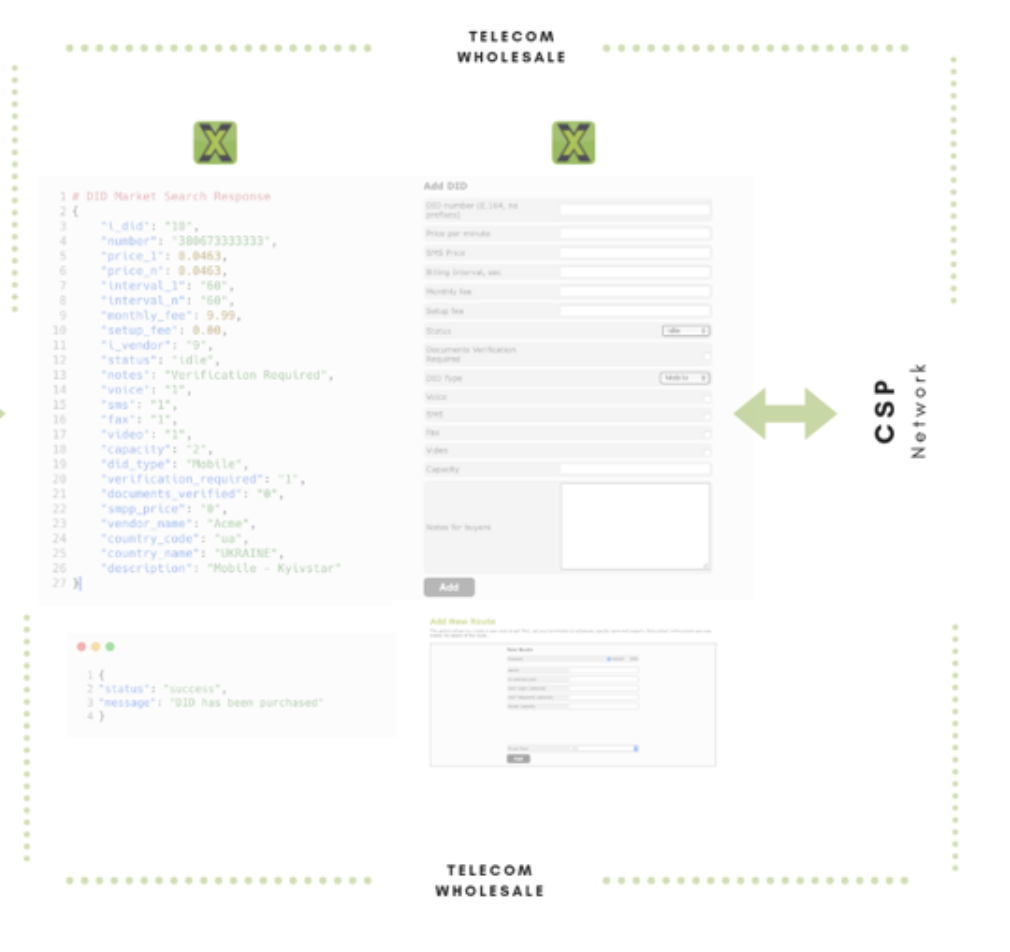
You must be logged in to post a comment.