IVR Route as a Service (Tutorial)
In this article we will show you how to use a dummy IVR route, some members have the need to route some calls to a dummy looping IVR for several test purposes, we have created a trunk that allows you to just do that and pay for usage only.
We think this is useful for some members as creating an IVR asterisk box can cost some money to setup the server and sometime to configure the IVR machine, we think sharing this with you can allow you to use dummy IVR as a service and pay 0.01 per minute (1/1) if you need it.
After this tutorial you’ll be able to purchase IVR BOX route on TelecomsXchange and send calls to looping IVR.
First you need to login to your buyer account , if you don’t have a buyer account yet please click here.
Second you need to add your PBX/Switch IP-Address in the accounts section.

Third you have to click on [Market View] menu option and search enter below search fields:
Prefix: 8888
Seller: TelecomsXChange
Route: IVR Box

Fourth, purchase the route by clicking on the + icon.
Fifth, click [Confirm & Purchase Route] button to complete interconnection.

Congratulations, now you have interconnected with IVR BOX, you can start sending calls to dummy IVR as follows:
*Now dial 34391#8888123456 you should hear looping IVR message (For english press1, for Spanish press 2 etc…)*
P.S any number you send starting with 8888 will be routed to the IVR.

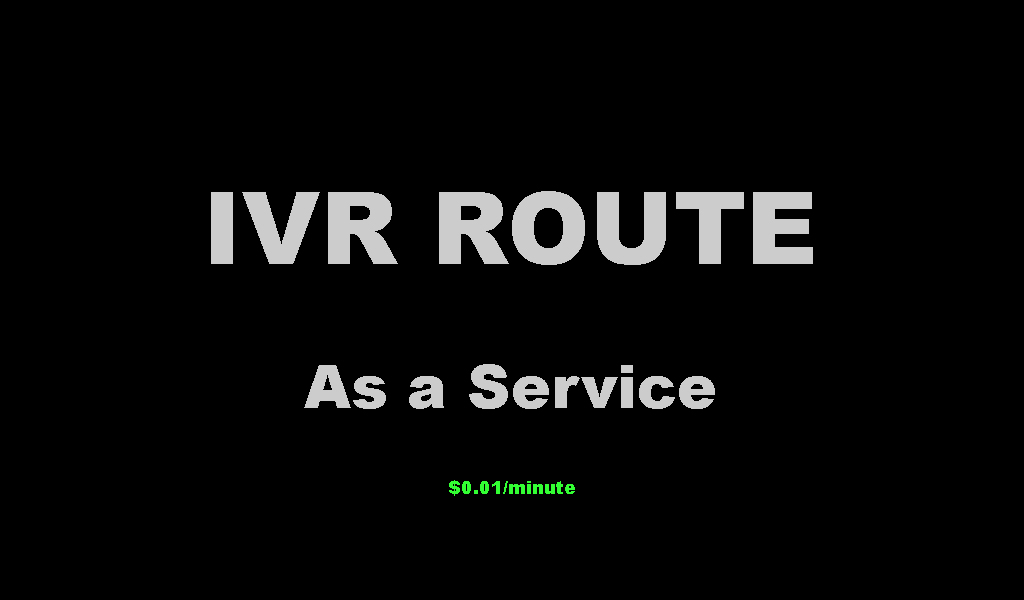
You must be logged in to post a comment.