Contact Center Workflows using CPaaS
In this blog we focus on high lighting how easy contact centers can adopt CPaaS (Communication Platform as a Service) to quickly deploy automated important work flows for their customer base around the world using outbound SMS, Voice and inbound call routing.
We will take a few scenarios and then show you how to configure each one of them for your contact center using RestcommONE Cloud (CPaaS Platform):
Outbound SMS
Description:
Send daily Short messages to lists of our customers.
Scenarios:
– Mrs. {{Jessica}}, your balance due is {{$85.99}} and expires on {{Dec 1st,2018}}
– Mrs. {{Hillary}} , your loan is on default by {{two months}}. Please contact your account manager immediately.
How to:
When Restcomm introduced RVD (Restcomm Visual Designer) it offered a quick and easy way to create Voice and Messaging applications with just a little or no programming knowledge. You can find all you need to get started here.
With RVD we can use core variable and custom variables using external applications or web services, so you can simply hook to any externally exposed web service and create custom variables like $customer_name $customer_balance or any other fields using the external service and utilize them in your work flows, here is a detailed guide on how to create and utilize custom variables in Restcomm.

The status call back is where Restcomm will send a POST Request once the url has been executed so you can keep track of progress as it happens in realtime.
The XML code for this is also very simple: the URL you will need to call looks like this to send an SMS message to your customers and remind them to pay the due bill.
<Response>
<Sms to=”$customer_phone” from=”$From_number” statusCallback=”https://contactcenter.example.com/status/report.php“>Mrs. $customer_name your balance due is $balance and expires on $expiration_date</Sms>
</Response>
IVR/Voice
Description:
We send a specific recordings to customer to remind them about some procedures of the Bank. Examples are:
– Good Evening “Mr Brian” please remember your appointment for “Sep 20th” at ”7PM” in the office located at New York City.
– Good afternoon “Mrs. Lombeida” your payment for August has been processed correctly.
To achieve the above scenarios we will use the text-to-speech engine instead of a pre-recorded message so that we can announce the $customer_name variable dynamically for each outbound call.
To achieve this first we will have to access our external web service to retrieve our custom values from the external data source as explained in this document.
Once done, you can configure this scenario in few seconds which will look like this:

in code it’ll look like this.
<Response><Hangup/></Response>
Initiating the calls:
To initiate a call in CPaaS is very simple, all you have to do is send an HTTP request containing your Account SID, Token, Application Url where the above code is hosted and Restcomm Cloud will do the rest for you.
curl X POST https://<accountSid>:<authToken>@cloud.restcomm.com/restcomm/20120424/Accounts/<accountSid>/Calls.json/CAccccfd3a0c394cc1993803af785abc60 -d "Url=https://example.com/script.php"
ACD/Voice/Call Transfer to SIP phone.
Description: Perform automatic phone calls and when ready handover then to life representatives.
Example:
– [Wait for answer]. Good Evening, please hold a second while we transfer this call to a Fraud specialist.
To be continued….
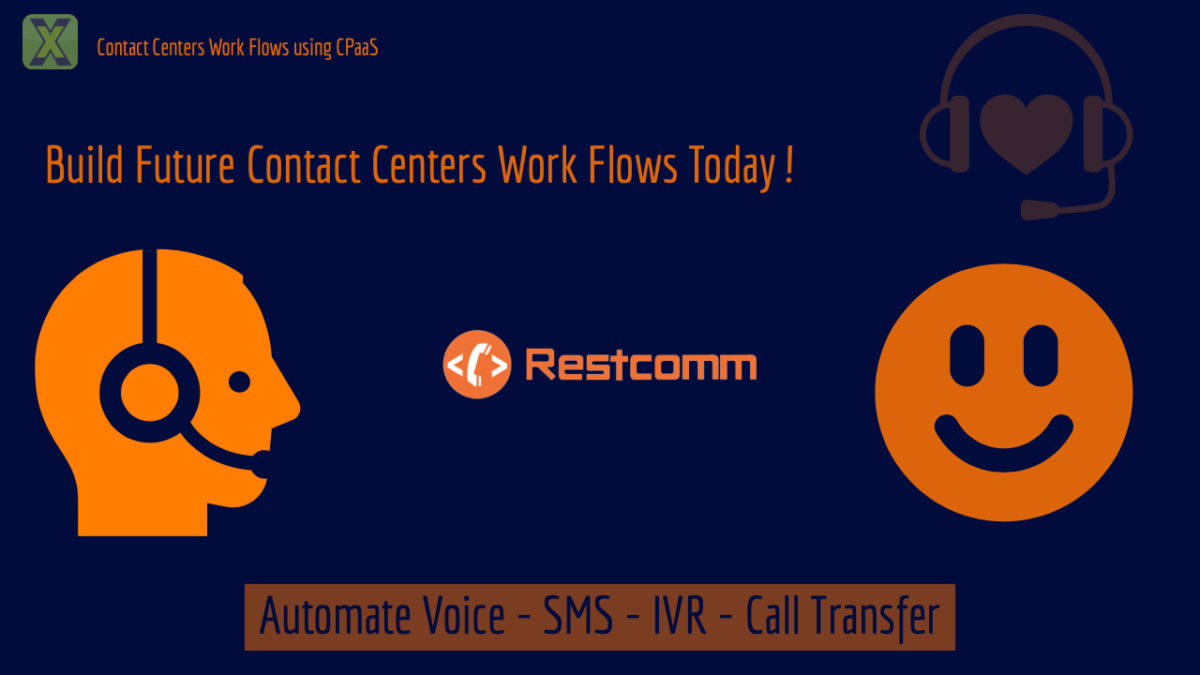
You must be logged in to post a comment.