Recently the traffic originated from certain countries terminating in the some destination networks will be priced $10 in some cases. To avoid this issue we sellers may use the below feature to block such traffic originating from certain CLIDs.
Example of caller id surcharge applied:
Please be aware that networks in SAUDI ARABIA, UNITED ARAB EMIRATES and TURKEY MOBILE TURKCELL are charging for calls sent with a blank or manipulated CLI.
Soon carriers will also take the necessary precautions to ensure that any traffic with “no CLI” or “short CLI” are priced 10 $, however if a call is sent with what appears to be a valid A number, but is later shown by the terminating network to be a manipulated or modified A number (e.g. over-stamped), they reserve the right to recalculate the billing for those calls. You may buy a phone number and use it when sending out calls if you’re unsure if your caller ids are:
| Destination | Origination |
| Saudi Arabia (+966) | Algeria (+213) |
| Tunisia (+216) |
| Destination | Origination |
| United Arab Emirates (+971) | Algeria (+213) |
| Tunisia (+216) |
| Destination | Origination |
| TURKEY MOBILE TURKCELL | Algeria (+213) |
| Tunisia (+216) | |
| Morocco(+212) | |
| Inmarsat Satellite(+87) | |
| Global Satellite (+881) | |
| Global Satellite (+882) | |
| Global Satellite (+883) | |
| Global Satellite (+884) | |
| Global Satellite (+885) | |
| Global Satellite (+887) | |
| Global Satellite (+888) | |
| Global Satellite (+889) |
How to block such traffic in TCXC Seller console
- Login as a Seller in console
- Click on My Routes >> Routes
- Click on the settings icon next to the route name you want to apply the origin based CLID blockage on.
- Scroll down to Block Traffic (Starting with CLI) section.

5. Now, Enter the CLI you wish to block incoming traffic on, e.g 213 to block all incoming traffic that starts with 213.

P.S: To block traffic with “No CLI” or “Blank CLI” please use the value EMPTY to block them.

That’s it once you have saved the settings all incoming traffic starting with CLI you enter will be blocked.
For more information or assiatnce, please contact support@telecomsxchange.com
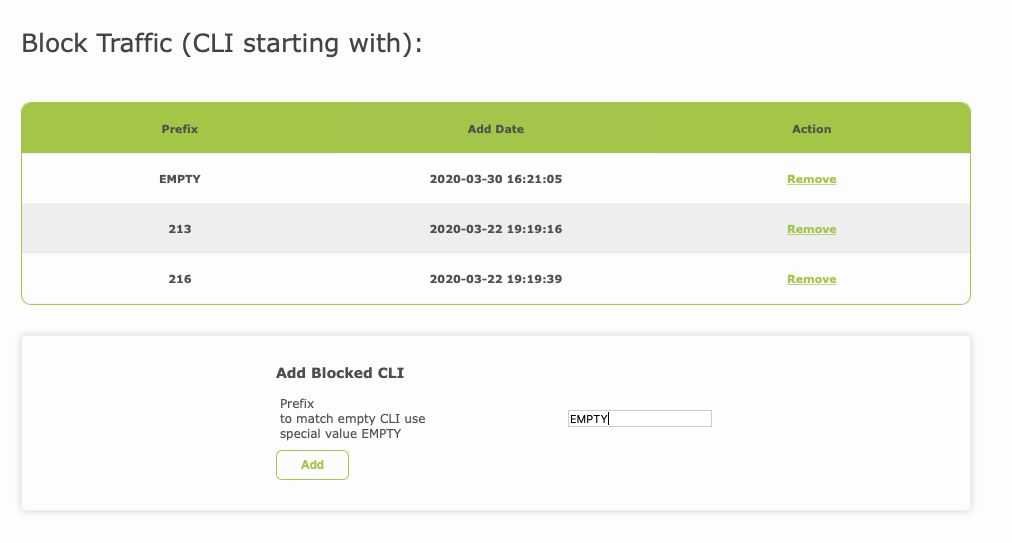
You must be logged in to post a comment.