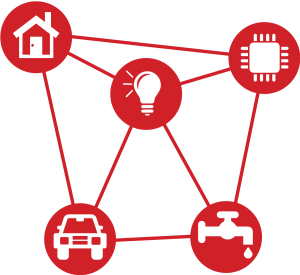IoT Device VoIP Calls Tutorial
This tutorial walks you through the process of initiating phone calls from IoT devices to any phone number in the world.
To make this happen we need following things:
- RasberryPi Kit
- Install IncrediblePBX on RasPi (source code)
- TelecomsXChange Account
Once you have received your RasberryPi kit, please proceed with next step to install IncrediblePBX on it.
Follow this Install IncrediblePBX tutorial for RasPi
Assuming that you have passed through the initial two steps, please create a TelecomsXchange Buyer account and provide the RasPi IP-address during signup.
TelecomsXChange will allow you to send calls from your IoT device to any phone number in the world through 300+ carriers, you simply need to add TelecomsXChange as a SIP trunk in the incredible PBX Web interface installed on your Raspi.
To configure TelecomsXChange as a SIP trunk in Incredible PBX on RasPI , please follow this tutorial.
Once the SIP trunk is configured, you can start initiating calls from the IoT device to any phone number.
[paypal_donation_button]